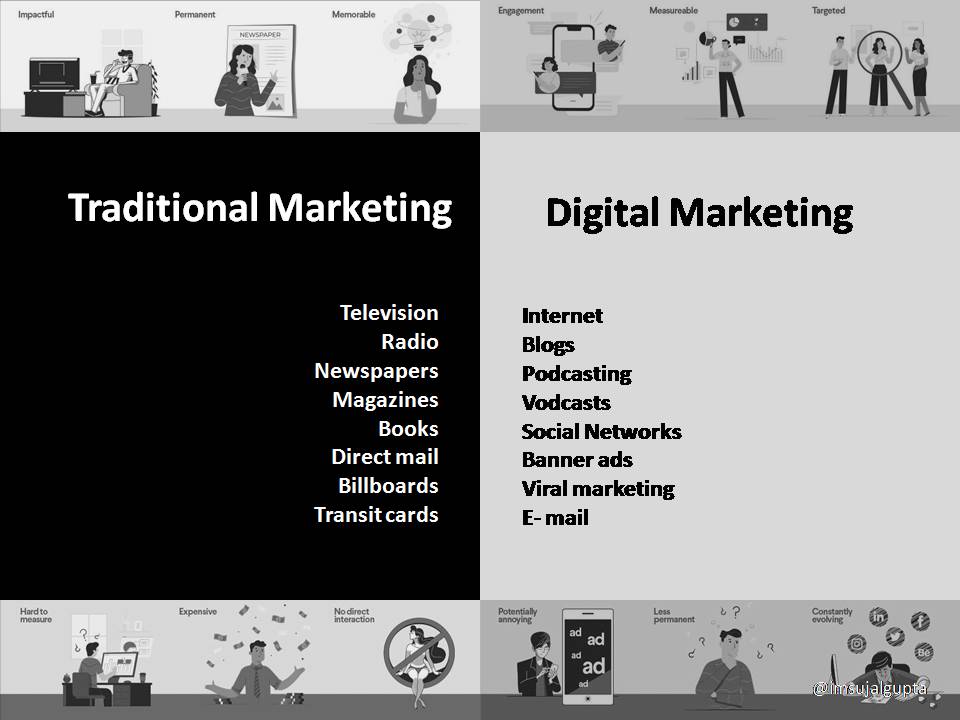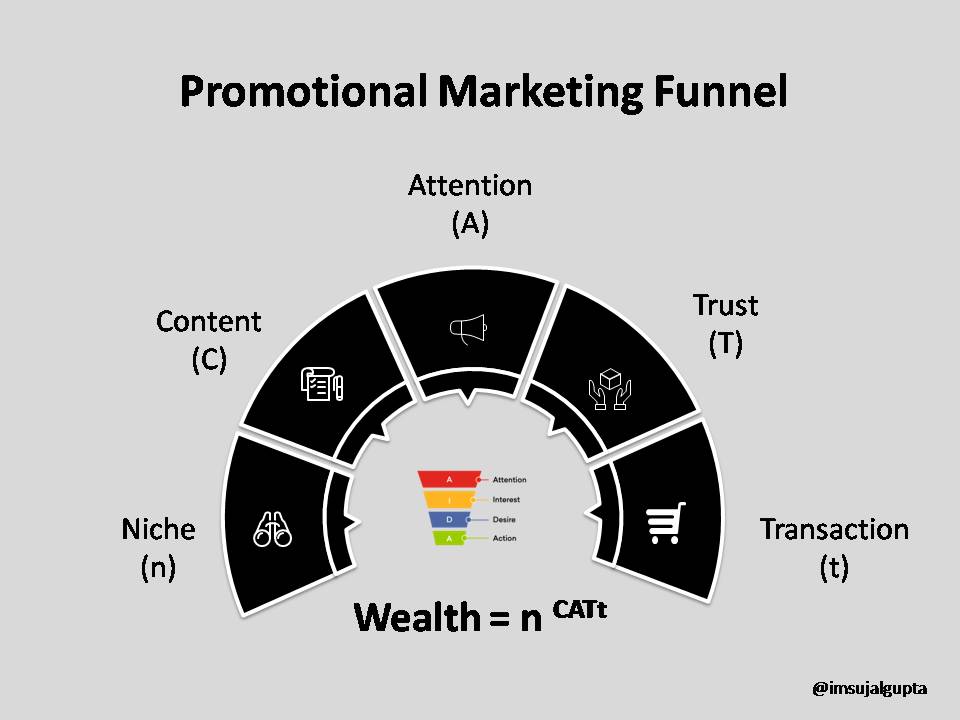How Video CVs Can Get You Your Heart’s Desire
Struggling to land your dream job?
Can understand! I was once too.
With the fierce competition that comes with the job search, It’s a hard nut to crack, and you need to make yourself stand out from the crowd.
Creativity and approaches vary people to person. Some have designed unique resume templates while others have taken a think-hatke approach to create their new formats – such as a young marketing professional who delivered chocolates to several potential employers.
The only thing that was common to each approach was to grab attention and pitch yourself. Sounds like a lot of hard work? Of course, it is, dream jobs are not for everyone. Or better I say not everyone dreamed of a dream job, It’s only for those who have the willingness to do what it takes and are not afraid of failure.
If you got one without the extra effort. Congratulation friend! Not everyone is born with silver luck.
But there’s is a profound and popular way to capture a hiring manager’s attention—a video resume.
Despite the common perception that video CVs are only applicable to certain vocations, they can get you noticed by recruiters in any sector. One great way that career-savvy graduates are doing this is by submitting their CVs in video format.
Why wait? Let’s understand what is video CV/resume and when to use one.
Meet the hero of this article – Video CV
Video CV is a short visual copy of yourself to apply for a job. Instead of replacing traditional CVs and cover letters, video CV is used to supplement a written application. Other options include locating the hiring manager to connect and personalize your request through professional/social media (E-mail, Linkedin, etc.).
The purpose of a CV in this format is to highlight a candidate’s skills, experience, and how you going to add value to the organization.
If you get it right, a video CV can display your personality and demonstrate your creativity, passion, and drive. It could also make you stand out in the competitive application process.
Video CVs are usually between one-three minutes long. It’s important to grab a recruiter’s attention while keeping the running time of the video to a minimum.
Here is mine for an idea.
Does Video CV be a god fit for you?
I understand the fact, not everyone is camera ready and sometimes it can be scary too, but in some industries, a video CV can set you apart, especially in creative and customer-facing roles in sectors such as advertising, creative arts, marketing, media, PR, and sales.
However, recorded CVs don’t have to be restricted to particular jobs or industries. They can also be particularly useful when applying for digital, journalism, fashion, or IT-related roles.
While more traditional jobs, such as those in law, accounting, engineering, medicine, and construction a video CV may not always be appropriate.Better to research the culture of the organization and the role you looking for to understand and decide whether a video CV is suitable for you or not.
Don’t forget to look at the pros and cons it can have. General once are given below:
Pros
More interesting-Stand out from the Crowd
Showcase Your Creativity
Highlights more than Skills
Display Your Personality
Cons
Informal and unconventional
Make you stand out for the wrong reasons
Time consuming
Claims of discrimination in the hiring process
A Robert Half Survey reports that 78% of candidates prefer traditional resumes, either a Word Document or PDF. Only 3% were interested in video resumes or infographics. Video CV has unique advantages and very low competition.
You need to ask yourself if a video CV will be a good fit for you or not. If an employer has a standardized application process then better to stick with that.
If you decide to give it a go there are several things to consider before you start filming. Follow the step-by-step guide:
Step 1: Scripting Your Video CV/Resume
If you come this far I can assume you are clear with your niche (audience), industry, and position for which you are going to prepare your video CV. If not make sure you do it and then move ahead.
A video CV is all about your Skills, Experience, and Accomplishment and must answer two questions:
1. Why should they hire you?
2. How you are going to add value to their organization?
Your script must include all these five and the rest is your creativity and choice.
If you have given it a bit of thought you will recognize video CV/resume is your documentary and you know how boring a documentary sounds most of the time. So make sure your scripts should be engaging and full of humor and content-rich focused on keywords.
Yes! you heard it right keywords.
For example, I am a physicist turned digital marketer interested in branding. So I selected the keywords accordingly and then designed my mind map.
Remember! The higher the personalization higher the chances to get shortlisted. By the way, mine is not personalized enough rather it is an industry focus.
Follow the below process to figure out your keywords:
Select Your Industry -> Find out your Dream Companies -> Select Your Profile (Job position or title) -> Find out Keywords from Description.
A mind Map is the idea of the timeline of how you script your story. I have used XMind to record my idea, you can use any tool or simply use your notebook, see right to left in the below image.
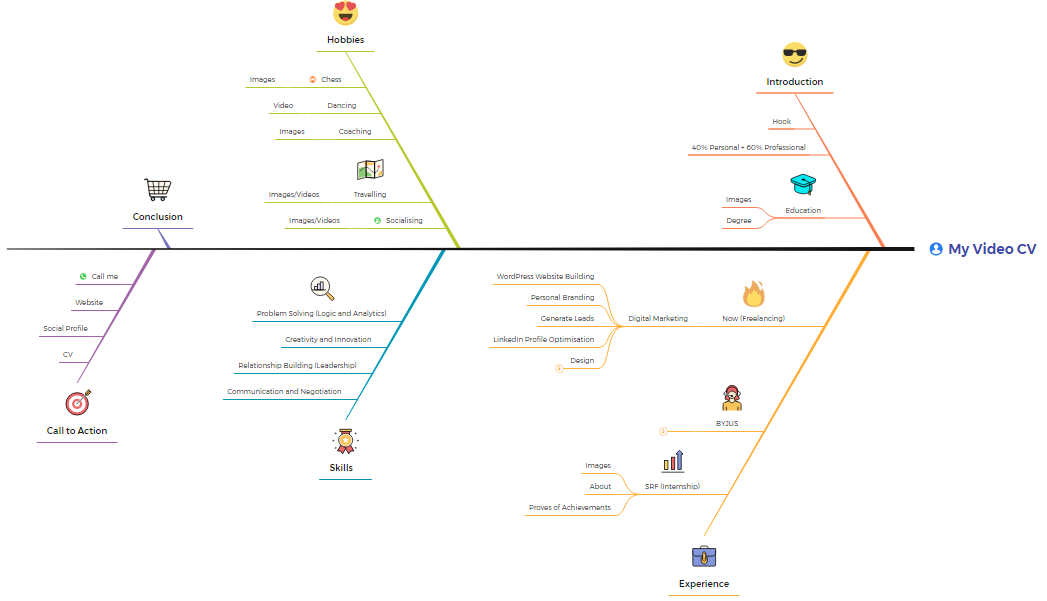
Believe me, as soon you created your timeline you will find it very easy to script out your story. Just keep in mind that don’t be monotonous and do add some Garam-Masala and finish your scripting.
Structure the video CV script such that it has a beginning, middle, and end.
Start by introducing yourself, explaining why you’ve created the video and why you’re the right person for the job.
Talk about your unique selling points and any relevant skills and experience, showing examples of your work and demonstrating your skills through the use of slideshows, clips, or on-screen graphics (in final editing).
At the end of your video summarise what you have told the employer and reiterate why you’re right for the role. Thank them for watching the video, and include your contact details (most important) and call to action. Link to online platforms that could strengthen your application, such as a website or social media account.
Step 2: Planning Script into Action Insights
First off, don’t be daunted by the quality of other videos and CVs you find online. The aim isn’t to be the next Sanjay Leela Bhansali, but rather to give a glimpse into who you are and how you can help organizations grow.
But a clear plan of action is fruitful and I call it smart work to avoid any confusion.
What do I mean by planning here?
What kind of video CV you will film? The format of the video could be a project showcase, mock interview (where you answer relevant questions to the camera), or a narrated timeline of your experience and achievements. The choice is yours. In my video CV, I used video, images, content slides, etc. Below are a few of the video CVs that I liked, and one is on Linkedin.
In this step, you need to decide for which part of your script you would fill the video, where you will use images, and what is the mood of your paragraph (would help you to decide on background music in final editing). What are the content and material you need to require for doing it?
Plan the location of your video to ensure that you have a quiet, well-lit space to film in. You’ll also need to consider the backdrop of your recording. It should be clear and free from clutter. If you’re using a specific set or props make sure that everything that appears in your video is appropriate and professional.
Plan your outfit, making sure to dress as you would for an interview. This could mean a suit and tie or business casual – take your cue from the type of organization that you’re applying to.
Step 3: Filming Your Idea
Apart from location and script, you’ll also need to consider technical aspects such as filming equipment and the editing process.
If you have a smartphone with a high-quality camera you could use this, but if you want it to look more professional it’s best to use a decent DSLR camera. By the way, I used my phone to record videos.
Also, make sure that the audio quality is good – employers will switch it off if they can’t make out what you’re saying.
Rehearse your script a few times. You want to sound like you are having a conversation with the hiring manager. The less you sound as if you are reading something off of paper, the better.
Think storytelling first, our attention span is shorter than ever, so you have to think about how you can maintain your audience. Don’t just stand in front of a camera and read your script. Let your creativity shine and most of all, have fun.
When filming, make the video dynamic by using different shots and camera angles. Do as many takes as possible to give you something to work with during the editing process, arguably one of the most important steps to creating a great video CV.
Pro tips:
Don’t hesitate to copy from others. We all are humans, we learn and evolve by copying but not 100%, 50-50 will be okay.
Ask for help when required. You can also reach me on telegram Ask Sujal.
Step 4: Editing and Wrapping Up
It’s at this stage that you can tighten up your video, reordering and tweaking shots, cutting bits that didn’t work, and adding visual and sound effects (such as pointing to text as it appears on the screen or background music). The scenes that make the final cut should be those that portray you in the best possible light.
Use visuals to illustrate what you’re saying in the video script, ones that showcase your talents and skills.
There is a lot of software available to edit your video Filmora, Lumen5, Final Cut Pro is a few best suitable for a beginner. I used Filmora to edit my video.
If video editing isn’t your thing ask a friend or put the word out online for someone who might be able to help. Or hire a freelancer, even me.
Once you have a finished video you need to decide how you’ll make this accessible to recruiters. Uploading the video to the internet provides easy access for employers. This way you can also link and promote your video CV on your social media channels.
Pro tips:
Show don’t tell.
Keep it brief (two minutes is more than enough).
Select your background music based on the mood of your script. SoundCloud and Mixit have a good bucket of royalty-free music.